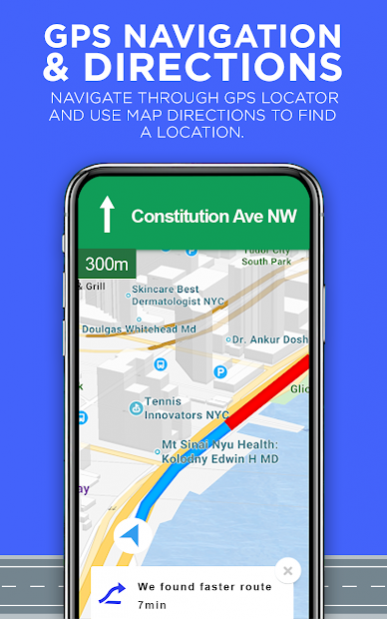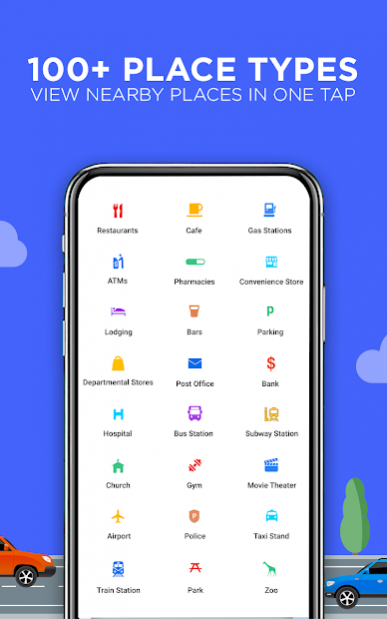Maps Directions & GPS Navigation 1.0.6.2
Free Version
Publisher Description
Maps Directions & GPS Navigation, is a simple and fast maps directions app with a lot of other features. Now you can easily get route traffic alerts, track routes with the help of GPS route tracker and by using GPS navigation and maps anyone can easily find their friends and family members with the help of GPS location. Let all the time everyone knows what's going on the road with the GPS live traffic updates with GPS map or GPS finder. Use this free GPS app to find friends live locations to search nearby places with GPS location feature.
Maps Directions & GPS Navigation Take a ride with GPS and free GPS app route planner provide the driving maps and navigation, traffic alerts and maps directions that are no longer harder than the past times. The GPS system is a good GPS navigations & maps to find any route in the form of live street view, Earth map, planning driving route, satellite view and address finder. GPS route finder and maps Directions is a free GPS app for you to find your friends, plan your trips, go unknown places without any fear. Location finder helps you to track nearby locations or places. While making new plans to visit famous places, then there will absolutely a need for GPS Location, Satellite Map guide. Maps Directions & GPS Navigation app provides an ideal trip guide in global street view. Ride with GPS maps & navigation app to aware of traffic updates and traffic alerts to visit a place. The free GPS app and GPS navigation allow sharing the current location with families or friends. GPS navigation and GPS route tracker on navigation satellite route map & direction allow searching the desired locations and route planner to make a holiday trip very simple.
Maps Directions & GPS Navigation help find Traffic Route. Make a trip with location finder from anywhere in the world or find any famous places like historical buildings, restaurant Beach, Masjid and churches via GPS maps and GPS Route tracker. GPS navigation & maps allow to easily share your location with friends or families by using share location and GPS Navigation & Direction to find Route Planning guide and estimate the time for bike riding, driving car and walking distance with GPS maps & navigation. The location finder app to find and visited place direction and current distance use GPS location finder make it possible to create a history of GPS map navigation location trip memories of visited places with GPS tracking app. Now You can save your trip memories in favorite places and you can record videos by using video recording. With GPS navigation & map you can find Qibla directions. GPS navigation free allows you to track your speed by using GPS speedometer.
Maps Directions & GPS Navigation features included:
1. Track locations
2. Address finder
3. Satellite navigation
4. Speedometer
5. Route tracking
6. Distance calculator
7. Map my ride
8. Traffic alerts
9. Street view
10. Share location
11. World map
12. Nearby places
13. Compass
14. Video recording
15. Current Location
About Maps Directions & GPS Navigation
Maps Directions & GPS Navigation is a free app for Android published in the Geography list of apps, part of Education.
The company that develops Maps Directions & GPS Navigation is Global Apps Inc - Live Satellite View Earth Map. The latest version released by its developer is 1.0.6.2.
To install Maps Directions & GPS Navigation on your Android device, just click the green Continue To App button above to start the installation process. The app is listed on our website since 2020-12-22 and was downloaded 5 times. We have already checked if the download link is safe, however for your own protection we recommend that you scan the downloaded app with your antivirus. Your antivirus may detect the Maps Directions & GPS Navigation as malware as malware if the download link to com.gai.GPS.map.navigation is broken.
How to install Maps Directions & GPS Navigation on your Android device:
- Click on the Continue To App button on our website. This will redirect you to Google Play.
- Once the Maps Directions & GPS Navigation is shown in the Google Play listing of your Android device, you can start its download and installation. Tap on the Install button located below the search bar and to the right of the app icon.
- A pop-up window with the permissions required by Maps Directions & GPS Navigation will be shown. Click on Accept to continue the process.
- Maps Directions & GPS Navigation will be downloaded onto your device, displaying a progress. Once the download completes, the installation will start and you'll get a notification after the installation is finished.